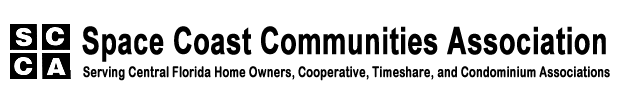Why might a new association board member want to participate in SCCA?
Just follow these steps to join SCCA
-
You will need to have Adobe Acrobat, or the FREE Acrobat Reader, installed on your computer to use the application forms on this page. Click HERE to get the free Acrobat Reader utility. Here is what you do after clicking the link:
(a) Remove the check mark, or marks, in the “Optional Offer” section (if any) unless you also want to install the listed optional software. (Declining that offer will not affect the installation of Acrobat Reader.)
(b) Click the large yellow “Download Acrobat Reader” button.
(c) A window will appear asking whether you want to run or save the Acrobat Reader file. Click run.
(d) Click yes to any security prompts asking whether you wish to allow the program to make changes to your computer. .We suggest that if you have an older version of Acrobat Reader already installed that you use the link to upgrade it to the newest version. With some earlier versions you may not be able to save your completed application form to your computer.
-
Click on the name of the membership type below (to the right of the A, B and C) for the kind of application form you need.
-
You can print off the form and fill it in by hand, or you can fill it in on-line. To do that, use your tab key to move from one blank to the next. When you get to check boxes, click with your left mouse button to put a check mark in any box you want to check before moving on. Then print out the completed form. If you are using Acrobat or the newest version of Acrobat Reader you can save your completed application on your computer. If you are using earlier than version XI of Acrobat Reader, be sure to print all the copies you want before closing the form as pre-version XI Acrobat Reader does not provide for saving completed forms.
-
Sign the application.
- Mail in your check, made payable to SCCA, and your application to the address shown on the application form.
A. Association Membership <– Click for Application Form
For residential condominium, homeowners, timeshare, or cooperative associations. (Commercial condominiums may join as Business Associate members.) Includes free admission to all SCCA events for your association’s members.
B. Business Associate Membership <–Click for Application Form
Includes listing your business in SCCA’s Business Associate Directory, published on-line monthly and distributed to SCCA members in print form semi-annually, eligibility to register for SCCA’s annual Trade Show, and other Business Associate benefits.
C. Individual Associate Membership <–Click for Application Form
For friends of SCCA who are not residents of SCCA Association Member communities. Includes free admission to SCCA events.